Meet my new Astro blog, same as the old Nuxt blog
This blog was created with Nuxt 2 seven years ago and served me well but in that time I have been working professionally with vanilla Javascript/Typescript, Vue, and now React. I have also been playing around with Svelte and Solid.js. Given my desire to constantly be learning and experimenting with new technologies it seemed time to use a static-site generator that would accommodate all of the above… Enter Astro! So welcome to my mostly-the-same-looking site that is now completely different!
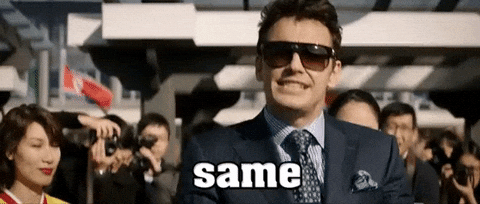
Astro is a static site generator that allows you to use multiple frontend component frameworks within the same project, or even page, by turning the various sections of your page into interactive islands. It can server-render these components or allow you to bundle them into your page for client-side interactivity. It also includes its own server-rendered Astro components which are great for basic functionality and page layouts. Finally, it has a concept of Content Collections which allows me to continue writing my posts in Markdown and aggregate them simply for my index and tag specific pages.
The process
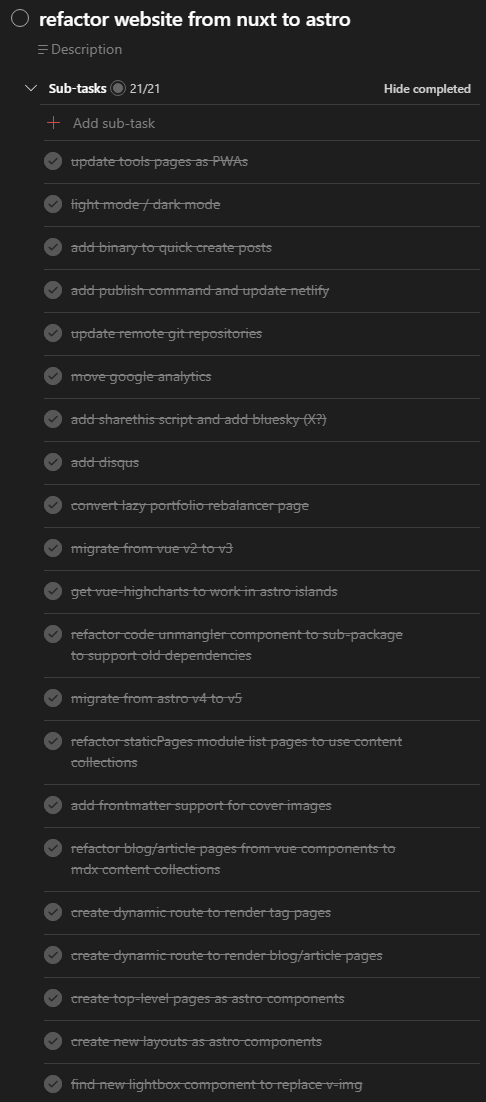
The steps I had to go through went something like this:
- Refactored Nuxt layouts to Astro components.
- Refactored my Nuxt pages directory to Astro-compatible page routes.
- Refactored my Single-File Component posts to MDX files. (This involved breaking some pages into multiple files, like css modules, js modules, etc).
- Refactored my index and tag pages from using a custom content-globbing webpack plugin I wrote to using Astro’s content collections.
- Converted my various Nuxt plugins to Astro components (such as Disqus, share buttons, Google Analytics, etc).
- Updated my code blocks from using highlight.js for syntax highlighting to using Astro’s built-in code block syntax highlighting.
- Refactored away my old Vue 2 lightbox dependency to using a vanilla js capable lightbox library inside an Astro component since many pages will not be Vue, let alone Vue 2.
Some additional things I did since I was already deep into the refactoring groove:
- Switched from NPM to PNPM to allow specific pages to have specific dependencies and slim down my site’s shared-bundle sizes.
- Migrated my existing Vue components from Vue 2 to Vue 3.
- Added light / dark mode (click on the sun/moon to try it out!)
- Added images to the preview blurbs on my index and tag pages.
- Refactored my layouts into more composable parts vs a master layout that used conditional rendering. (What a nightmare that layout became)
- Moved from ShareThis library share buttons to static AddToAny links.
Some things I got for basically free
Since this is now an Astro site no-longer using my dated and custom webpack plugin that was coupled to Nuxt 2 I am now able to use some out-of-the-box features that Astro provides to create things such as:
- A sitemap
- An RSS feed
- Automatically optimized images
- Custom images for article previews and sharing (not really a specific feature, but dead-simple with Astro’s content collections). Compare and contrast
- The ability to have pages that can run basically any type of frontend framework. (Expect some blog pages with React components coming soon!)
- A bug-free build and mostly-painless upgrade experience. My webpack plugin for generating my Nuxt content worked, however it had some annoying bugs… I was stuck sometimes needing to build multiple times because of a webpack loader race-condition that I never took the time to solve; and it was coupled pretty heavily to Nuxt 2 since it modified Nuxt’s generated code to inject meta content into rendered pages. The plugin was the main reason I never upgraded to Vue 3, Nuxt 3, or Vite.
Thinking in Astro
The biggest mind-shift and friction with this refactor is changing my thinking around how I handle javascript in my static rendered components. Component instances all share a single run of their <script /> tags which doesn’t always seem intuitive. So make sure you remember the common patterns linked above, use a web component if you need to run instance-specific code in the browser, and realize there will be a strong boundary between server and browser code (ultimately a good tradeoff that still includes some ways to cross the boundary when needed).
The biggest gotcha that I kept running into is including components (both Astro or other) and having them do nothing with no errors. If that happens consider where the code is running (server, browser, frontmatter, astro component, web component, etc) and remember that you may need client directives to accomplish some of your component’s goals.
Things I still have to do
There is one thing I still need to do to call this refactor a complete success, and that is to add back offline support to my PWA tools. I was using Nuxt-PWA, but I am obviously not using that anymore. But even with Nuxt-PWA and Workbox I had bugs that I only became aware of after-the-fact when I would push updates… It turns out caching only a portion of your site’s hashed assets is kind of complicated when your site is built as a whole package. So I’ll figure that problem out (I will probably be utilizing PNPM to build my Tools pages separately so they can be cached as a whole) and maybe even write about how I solved it.
Thanks for checking my new site out, I hope you like it!
<view-source on="" />